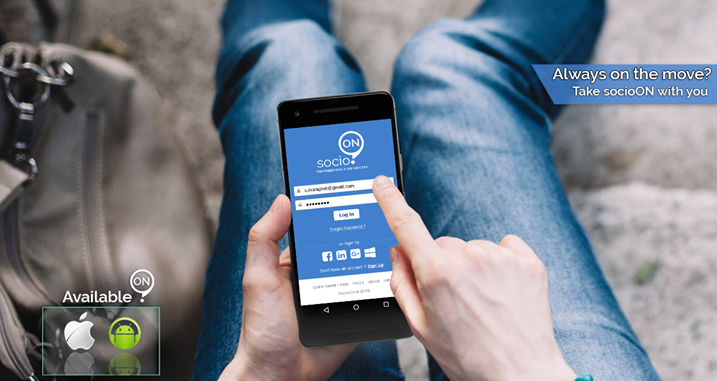Change Phone Number for Verification at socioON
Are you searching for how to change phone number for verification at socioON?
then here is a complete method to change your number.
socioON has always been caring for its users in various ways, in order to smooth use of the portal.
Along with other provided facilities, now the socioON has decided to compensate for another great offer, which directly relates to its users.
The socioON users can change their number at any time.
Earlier the users of socioON were not able to verify their phone number, once it is entered while creating an account or during verification time.
So, the users were unable to change their number and most of the users were pretty much anxious about this but now socioON has changed its policy regarding the phone number.
The reason behind not changing the phone number once entered was that socioON is a Social Cum Media website and you earn from it and it’s the responsibility of the socioON to send this money at the accurate and the real person which it belongs to.
Let’s start how to change you can change phone number for verification at socioON?
For this purpose, socioON needs your phone number for verification.
Because once a user is verified, his earning must be reached to him.
But keeping in mind all the circumstances, socioON has changed its policy for those who have entered the fake phone numbers and earned a lot of money. They want to verify their account but can’t!
Now with this policy, they can change their phone number at any time in order to verify their account and withdraw income any time after getting a minimum threshold.
How to change the Phone Number at socioON for Verification
- Login to your socioON account
- Scroll down to search the Settings on the left-hand side menu
- Click on Account Verification

- Go to Step 2 for Mobile Verification and Click on Remove Number

- Press OK
- Click on a select country and choose your country (e.g, Pakistan, if you belong to Pakistan and using Pakistan’s telecommunication Sim Card)
- Select Operator (e.g, for Pakistan, use anyone, Warid, Ufone, Mobilink, etc. from the drop-down list)
- Enter your new phone number for verification
- Press the verify button

- Press Ok to Confirm

- Again press OK
- A mobile verification code will be sent to your given mobile number

- Enter the 4 Digit verification code sent to your mobile and press the submit button within the suggested time otherwise your code will be expired.

An alert will appear on the screen saying “Your Mobile Number is verified now”, press Ok

You will be redirected to your socioON Feed timeline
That’s it, now you can easily change your phone number at socioON at any time you want.
Keep in touch with us to receive the latest update regarding socioON
Join us at https://www.socioON.com/
Visit our Blog: https://www.socioON.com/blog
Download Android App:-
http://goo.gl/thWuRV
Download iOS App:-
https://goo.gl/SOMVKy